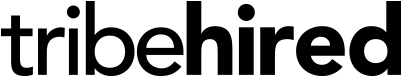For most Malaysians, the MySejahtera app has become synonymous with safety, mobility and accessibility during these uncertain times. Besides contact tracing, the app is now the go-to source for millions looking for updates on vaccinations, hotspots and COVID-19 news.
The app already does these things very well. But with several design updates to its interface, it can do better. Below are some suggestions by the TribeHired tech community, on how the app can communicate information more efficiently, display data and provide Malaysians with a more intuitive and seamless experience.
It’s quite an extensive, so here’s a list of contents to help you navigate:
- The Home Screen
- The User Profile Screen
- COVID-19 Statistics Screen
- The Vaccinations Screen
- Other Proposed Interface Changes
- Try the Prototype
For a more hands-on experience, check out our live prototype at the end of this article!
The Home Screen
The revamped home screen does away with any clutter, in favour of information that’s immediately relevant to the user.
 |
|---|
|
At the top of the page: At the middle of the page: At the bottom of the page: |
 |
At the top of the page: At the middle of the page: At the bottom of the page: |
 |
|---|
| Permanently Anchored Check-In Scanner The extremely important check-in scanner is permanently anchored at the top, and doesn’t go away no matter where the user is within the app. In turn, this eliminates any existing friction when switching between the scanner and the user’s profile at roadblocks or retail premises. |
| Permanently Anchored Check-In Scanner The extremely important check-in scanner is permanently anchored at the top, and doesn’t go away no matter where the user is within the app. In turn, this eliminates any existing friction when switching between the scanner and the user’s profile at roadblocks or retail premises. |
 |
 |
|---|
| Essential Notifications in One Place Clicking the notification bell brings up the latest notifications and actions relevant to the user. Critical notifications like upcoming vaccine appointments or health assessment requests are immediately accessible, allowing the user to stay updated without navigating through multiple windows. |
 |
Essential Notifications in One Place Clicking the notification bell brings up the latest notifications and actions relevant to the user. Critical notifications like upcoming vaccine appointments or health assessment requests are immediately accessible, allowing the user to stay updated without navigating through multiple windows. |
 |
|---|
| Easy access to the status barcode Users can easily access their COVID-19 risk status barcode at the touch of a button within the home screen. This is convenient especially at roadblocks, allowing law enforcement to inspect and scan users in a more efficient and agile manner. |
| Easy access to the status barcode Users can easily access their COVID-19 risk status barcode at the touch of a button within the home screen. This is convenient especially at roadblocks, allowing law enforcement to inspect and scan users in a more efficient and agile manner. |
 |
 |
|---|
| Detailed Check-In History Fast and obvious access to check-in history allows users to quickly check their travel history and zone conditions of their last-visited locations. The data is drawn directly from the national COVID-19 hotspot database, giving users updated information from a single source of truth. |
 |
Detailed Check-In History Fast and obvious access to check-in history allows users to quickly check their travel history and zone conditions of their last-visited locations. The data is drawn directly from the national COVID-19 hotspot database, giving users updated information from a single source of truth. |
 |
|---|
| Infection status at a glance Upon successful contact tracing, the user’s home screen is auto-updated and colour-coded with their new health status. This critical information is displayed upfront instead of being hidden within the user’s profile, making it easier to find. Having this information upfront also helps accelerate health inspections. |
| Infection status at a glance Upon successful contact tracing, the user’s home screen is auto-updated and colour-coded with their new health status. This critical information is displayed upfront instead of being hidden within the user’s profile, making it easier to find. Having this information upfront also helps accelerate health inspections. |
 |
The User Profile Screen
Clicking on the user’s name opens up a profile page that contains any essential information or data relevant to that specific user. This page also contains the user’s MySejahtera ID, national IC or passport number, and current address.
 |
|---|
| Vaccination Records By default, the page opens with the user’s vaccination records, showing their administered vaccine, and the date and place they received their vaccination. |
 |
Vaccination Records By default, the page opens with the user’s vaccination records, showing their administered vaccine, and the date and place they received their vaccination. |
 |
|---|
| COVID-19 Test Results A feature that’s valuable, but absent in the current MySejahtera app, is a central repository for past COVID-19 test results. Having a record of test results in one place is critical information to have, especially for essential workers that are constantly on the move. |
| COVID-19 Test Results A feature that’s valuable, but absent in the current MySejahtera app, is a central repository for past COVID-19 test results. Having a record of test results in one place is critical information to have, especially for essential workers that are constantly on the move. |
 |
COVID-19 Statistics Screen
One of the main reasons Malaysians access their MySejahtera app is to get updates on COVID-19 figures and statistics for the day. Accessibility to this information is critical, both to keep the public informed and to combat the spread of fear and misinformation.
 |
|---|
|
Detailed Statistics Page At the top of the page: At the middle of the page: |
 |
Detailed Statistics Page At the top of the page: At the middle of the page: |
The Vaccinations Screen
As the Malaysian government continues to accelerate vaccinations among the populace, we envision the MySejahtera app spearheading this effort by becoming a one-stop place to register, schedule and track vaccinations.
 |
|---|
| Revamping Vaccine Appointments
From the get-go, information like the number of registrations in the vaccine program and the number of completed vaccinations is available for users to see. The page provides users with two options when scheduling a vaccine appointment. Users can begin registrations by clicking the blue ‘Book Appointment’ button or select the ‘Vaccination’ button at the bottom toolbar to manage bookings for private vaccinations or dependents. |
 |
Revamping Vaccine Appointments
From the get-go, information like the number of registrations in the vaccine program and the number of completed vaccinations is available for users to see. The page provides users with two options when scheduling a vaccine appointment. Users can begin registrations by clicking the blue ‘Book Appointment’ button or select the ‘Vaccination’ button at the bottom toolbar to manage bookings for private vaccinations or dependents. |
 |
|---|
| Registrations for Vaccination
Future vaccine registrations can be done seamlessly through the app, because the MySejahtera database already holds basic information of its users. Information like Full Name, MySejahtera ID, phone number and address can be auto-filled to reduce friction during registration. For security reasons, users must manually input their national ID/passport number, before selecting a preferred vaccination location and date. |
| Registrations for Vaccination
Future vaccine registrations can be done seamlessly through the app, because the MySejahtera database already holds basic information of its users. Information like Full Name, MySejahtera ID, phone number and address can be auto-filled to reduce friction during registration. For security reasons, users must manually input their national ID/passport number, before selecting a preferred vaccination location and date. |
 |
Other Proposed Interface Changes
 |
|---|
|
Better Categorization of App Functions Cleaner Assessment Interface |
 |
Better Categorization of App Functions Cleaner Assessment Interface |
Breathing New Life into MySejahtera
With a more intuitive interface and revamped user flow, the TribeHired team is confident these suggested design changes can make an already decent app, all the better. But don’t just take our word for it – try it out yourself below!
Would you like our tech communtiy to review your app? Get in touch with us here.